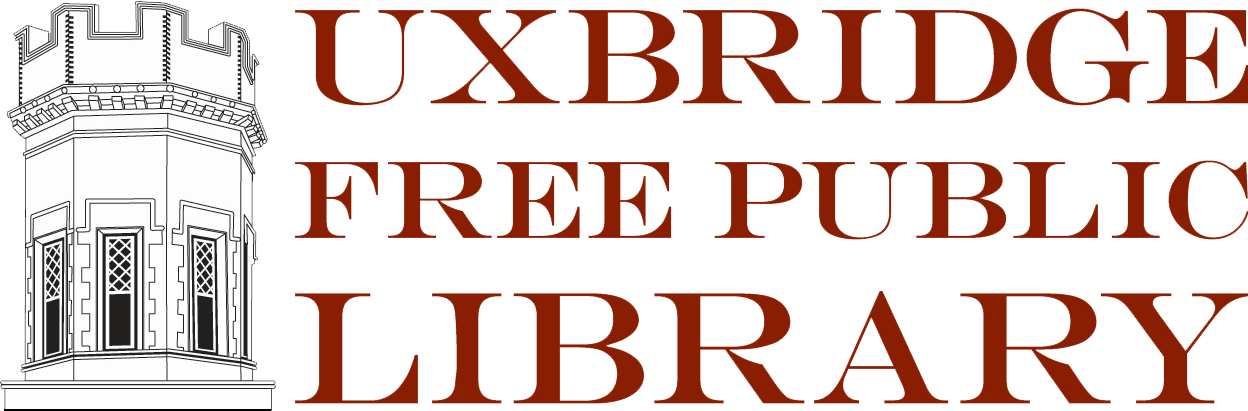The Uxbridge Free Public Library is a member of CW MARS, which is made up over 160 libraries in central and western Massachusetts.
Your Uxbridge library card can be used at any library in the CW MARS network.
How to Get an eCard
Complete the online application here for immediate access to the Library’s electronic materials, such as ebooks, audiobooks, magazines, and databases
You are eligible to apply for a CW MARS eCard, if you…
- live in a Massachusetts town with a public library certified by the Massachusetts Board of Library Commissioners to receive state aid,
- are age 13 or older,
- and do not currently have a library card from a CW MARS member library.
How to Get a Physical Library Card
Visit the library during our regular operating hours:
- Bring photo ID showing your name and proof of residency.
- Submit a library card application form at the circulation desk — copies are available here.
Children five years or older are eligible for their own library card. Children under age 12 may apply for a library card if they are accompanied by a parent or legal guardian who has their photo ID and proof of address to use as confirmation.
Children age 12 and over are required to present photo identification (school I.D. or driver’s license) or be accompanied by a parent or legal guardian with acceptable identification.
FAQs
What is the difference between a library card and an eCard?
A library card is a traditional physical card, providing access to both physical and digital library resources. An eCard is a CW MARS library card that patrons can register for online to access electronic materials only, such as ebooks, audiobooks, magazines, and databases. The eCard is for patrons who do not already have a CW MARS library card. eCards may be upgraded to a physical library card by visiting the library.
I registered for a library card and want to access my CW MARS account, but I don’t know my password.
By default, your password is the last 4 digits of your phone number. If you’ve changed your password and have forgotten it, you can reset your password online. You can also contact us by phone or visit us to reset your password.
I have an Uxbridge library card — how do I access the library’s digital resources?
To log in to most of our digital resources, you will need your library card number and your password. Some of our e-resources, like Hoopla and Mango Languages, require you to create an account on their platforms using a valid email address. Other apps, like Libby, will only ask for your library card number and password. If you can’t sign in with your library credentials, please contact us for assistance. Our staff is always available to help!
I received an email that my account is going to expire. What does this mean?
Your account “expires” every two years so that we can make sure that your account details and contact information are up-to-date. Simply call or visit us to confirm that your contact information is correct, and your account will be renewed.
I lost my library card. How do I replace it?
You can replace your library card for free at the library/ Please keep in mind that you will be issued a new library card number — your password will remain unchanged
Can I use my library card at other libraries?
Yes! You can use your library card at any CW MARS member library. CW MARS is a consortium of over 160 member libraries in central and western Massachusetts. Libraries closer to Boston, Cape Cod, and the North & South Shore are part of other library consortiums.